Ios 9 came with several hidden features and which are very useful. There are nice features to improve battery life, and tweaks that improve the security of you iOS device, along with small tweaks that makes the experience of using your device that little bit better.
So Here is a list of features that you may not have spotted on your iPhone, iPad, or iPod touch.
Complete list of features of ios 9
Private Browsing
Private Browsing is improved in ios 9. Now if you switch app using app switcher in ios 9. The safari tab will appear blank.
Update Scheduling
Now with ios 9 you can schedule your os updates, which will allow your device to update during that time, like while you are sleeping. The device must be connected to power.
Auto Lock Timer
The auto-lock now can be set from 30 seconds in ios 9 which was 1 minute in previous ios.
Wi-Fi Assist
There is a new feature called Wi-Fi Assist in ios 9 which automatically uses your mobile data when Wi-Fi connectivity is poor.
I would recommend you to switch it off if you don’t have unlimited data plan.
For doing that Go to Settings > Cellular then scroll all the way to the bottom of the page then turn off Wi-Fi Assist.
Jump right into Wallet
Instead of having to unlock your iPhone 5S, 6 or 6 Plus to access the new Wallet app, you can jump directly into it just by double tapping TouchID from the lock screen.
Batteries widget
Open the Notification Centre and add the Battery widget. You will see the battery level of your iPhone, and also all paired devices like Apple Watch or Bluetooth headphones. It also has a tiny icon there to let you know if the device is charging.
Note You can get this widget only if your phone to Apple Watch, otherwise you won’t be able to see it.
Return to app
Moving between apps is a lot easier on iOS 9. If an app opens a link in another app, you’ll be able to get back to the first app without needing the app switcher. For example, if you open a link in the Messages app, it will open in Safari. To return to the app, just tap the Back to Messages link on the top-left.
Spotlight calculator
Spotlight search can now be used as a calculator and currency converter. You can also perform basic calculations using the search bar.
Quickly select photos
Now with ios 9, just slide your finger over a bunch of photos and you will see that they’re all getting selected. This is much faster than manually tapping each photo to select it.
Paste and go
Copy a URL and tap and hold the address bar in Safari. This will reveal a Paste and Go button. If you copy any other search term, this button changes to Paste and Search.
What do you think of these amazing hidden features of ios9 ? Let us know in the comments section below
And you can follow me on twitter @freeosinfo



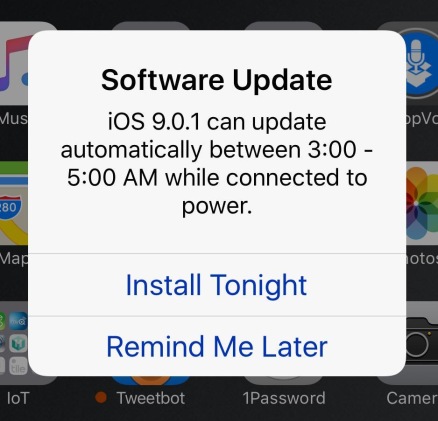
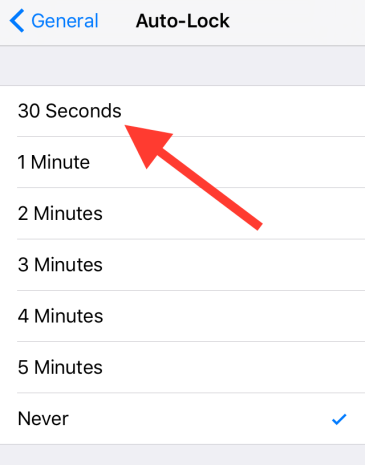
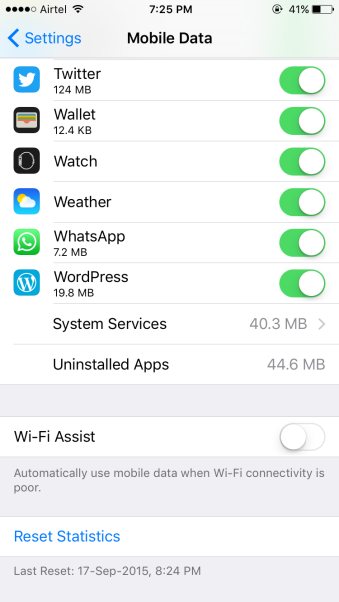
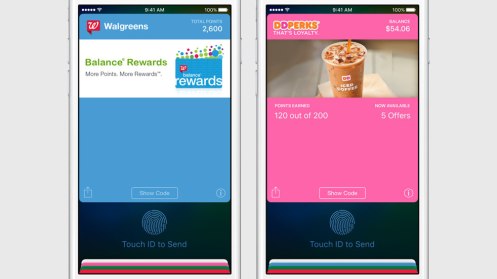


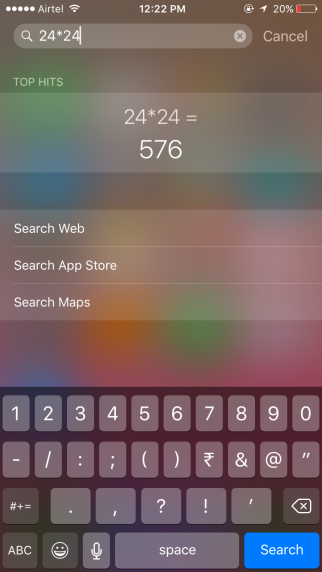

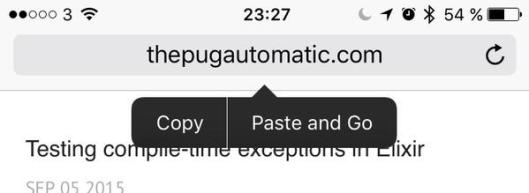
Leave a comment